My current PC was custom built in 1984. One of the first “compatible” rigs, from the first days of IBM clones. It’s been upgraded one piece at a time ever since. This latest incarnation of this Frankenstein of a machine might have newer motherboard, CPU, RAM, video card and hard disks; added water cooling; but it’s the same original one. I’ve never bought a brand new system (generic or brand) to replace it. I still have some of my early software I wrote on there. Well, those who survived the various hardware failures and hard disk crashes – without backups. This data has gone from DOS 1/2/3/4/5/(add) Win 1/(add) Win2/(add) Win 3/Win 95/Win XP/Win Vista/Win 7/Win 8(.1)/Win10. I loathe erasing everything and restarting from scratch. The only time I actually had to do that was the move from Win 32 bit to Win 64 bit. It was a slow and painful 10 days of migration of every piece of software and utility, followed by hours recreating the settings that I need to work. I have done it before.
I come off as an IT genius, because I’ve seen it all. So many failures from mine and my customers rigs. I’ve had to resolve the issues with minimal loss of data. Thankfully I’m patient and stubborn (well not sure every body is thankful for that part) and methodical. So far 34 years and counting of resolving issues.
This December 2017, my Windows 10 Pro rig suddenly went dead in the middle of work. All things working but couldn’t use the hard disk. Reboot gave me BSOD with INACCESSIBLE BOOT DEVICE. Google it and you know it means nothing helpful, as Microsoft refuses to say anything more. “Shit, my drive is dead”. I ordered a new SSD with next day delivery and proceeded to replicate the drive (No read errors) and same BSOD. A system restore worked. So basically Windows can see my drive, but won’t boot from it? Hmm.
This continued to happen every few hours/minutes of work. I disabled software updates. I disabled windows background device updates. I disabled Norton. Same thing. System restore works but still BSOD eventually and no boot.
Must be motherboard SATA issues. Great excuse to upgrade to AMD Ryzen. Needs new RAM though. Maybe the extra AOC 40″ 4K monitor was not necessary in the true sense of debugging. Acquisition therapy they call it.
New drivers installed. Call to Microsoft to allow my machine to use Windows 10 on new Motherboard. BSOD.
I decided to put machine manually to sleep every time I got up. Won’t recover. Sleep has it’s own issues with a crapload of Google fellow victims. Will reboot and then .. BSOD. Scratch sleep.
Microsoft support is useless. They know “system restore”. They know “reinstall from scratch”. They know nothing else. Immense waste of millions of people time and resources. Worst, waste of my time and resources.
A month of falling behind on my projects and saying “I can’t spend time re-installing from scratch”. Plus a lot of online users having the same issue say a new fresh install gives them the same problem. Ugh.
Finally Spectre and Meltdown are exposed. Microsoft has been updating the system in the background without telling anybody. They “admit” that “AMD” screwed them over by giving wrong technical data, so they stop the hidden updates for my system. Or so they say. Those affected with BSOD are SOL. A future fix MIGHT fix it, but only those who didn’t get the original buggy code. Still no indication of WHAT is being corrupted. Thanks AMD.
I have a backup from before the code. I restore to that state. Before I can sneeze, Windows updates itself .. again and fucks things up. Plus older Norton on backup thinks it’s a virus and fucking SONAR stops the updates mid install and basically renders it all useless. Repeat. Same. Cat and mouse game, until my brain kicks in and I disconnect the network cable. Disable Norton in safe mode. Disable background device update, re-enable software updates – uninstall buggy update.
System freezes 10 minutes into usage. then BSOD on reboot. Thanks Microsoft.
After 3 days on almost no sleep and systematic registry tracking, and checking updates, I finally get a clue. Turns out that SATA ahci driver is being replaced, even if you disable device driver updates. It’s being replaced with … nothing, as Windows (read Microsoft) can’t find a suitable alternative. So “no” SATA drivers are written to boot recovery; and on every next boot – BSOD with inaccessible drive. Standard IDE drivers work and we can do a system restore. You’d think some idiot at Microsoft would realize that if they can read drive C:, but get the error INNACCESSIBLE BOOT DRIVE, the SATA drivers are gone and would install generic ones. Idiot Microsoft.
My new motherboard (ASRock X370 Taichi) has extra SATA connectors for RAID from ASMedia. I reconnect my boot drive to that and install drivers. Reboot. All good.
After 10 minutes, the SATA ahci drivers disappear! This time I can see it, as my C: drive is stable. My D: drive and K: drive (data and backup) are gone. This seems related to the sleep function. When the system checks to see if it can sleep, it checks to see if drivers are correct for a reboot, decides not, removes drivers, and doesn’t replace it, as it can’t find suitable alternatives for standard AMD SATA.
I find on AMD site chipset drivers – including some for SATA . I Manually and forcefully install those and STABILITY and FUNCTIONING SLEEP come back. AMD chipset drivers do not install this driver automatically. Idiot AMD.
A month of my time, and a crapload of new hardware purchased for nothing because nobody at Microsoft of AMD has realized their SATA AHCI drivers aren’t being discovered or installed automatically.
Fucking Microsoft and AMD idiots.
At least I got an extra 40″ 4K monitor.
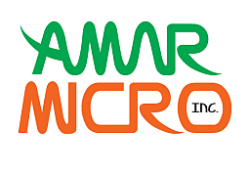
4 thoughts on “Month of BSOD – Thanks Microsoft and AMD”
You know, I am going through a similar experience. Since Jan 1 or so, my 1700X system constantly BSODs. But strangely, after a couple of hundred reboots, finally boots into Windows 10. This despite being on the latest Insider Preview build (17074.1002). I will try your SATA driver solution now. Thanks.
I tried your fix:
Downloaded “Chipset Drivers” from the AMD site
Installed into the Program Files\amd folder
Rebooted
VOILA!!!!
Thank you so much! You should publish this somewhere visible, e.g. tom’s hardware so other folks can be helped and perhaps AMD and Microsoft absorb this into their solution. ****THANK YOU****
You’re welcome. I had to go to “Device Manager” and manually update the drivers and choose “Browse my computer” and point it to the right directory though. Otherwise, it happened again. I still get weird behavior with sleep. Disabled fast reboot for that one.
Strangely I did NOT have to do the Device Manager thing. All I did was install those Chipset Drivers into my program files/amd folder! I already disabled fast boot. Always had some inconsistencies with sleep like fans (CPU?) go on all night even after “Hibernate”.